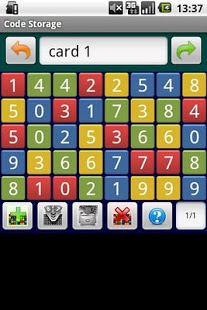Code Storage Trial 1.6
Free Version
Publisher Description
Memorize numeric codes on your phone in a secure way, by hiding the code among 40 digits. This makes it close to impossible to guess the code.
Store PIN codes, alarm codes, entry codes and other numeric codes.
Enter your numeric code in digit fields. Make your own system to remember the code.
Example: Use yellow fields and enter the code backwards.
The app will fill the remaining empty fields for you with one press on a button.
After filling, your code is hidden within 40 digits so no one else knows how to read the code.
The App doesn't just save your code. It saves ALL 40 digits. This way, the App doesn't know your code and even if a hacker get entry or you loose your phone, all they can ever get is the full 40 digits string. So others still dont kno know how to read your code.
Codes with size of 1 to 40 digits can be entered.
By filling, digits will be distributed evenly in empty fields. The apps uses 4 of each digits from 0-9 to fill the empty fields. This makes it harder to guess which of the digits are your code. (This is not possible if there is more than 4 of a kind in you're code, but the app will still try to distribute the remaining digits evenly)
How to get started: www.innosoft.dk -> Apps -> Code storage
(Best viewed from a PC)
Lite version: Shows Ad's and is limited to 3 codes.
Security tip: If you dont like to have your codes on an App using Internet, you can purchase the paid version.
The paid version do not use Internet and ads.
About Code Storage Trial
Code Storage Trial is a free app for Android published in the Other list of apps, part of Business.
The company that develops Code Storage Trial is Innosoft. The latest version released by its developer is 1.6. This app was rated by 1 users of our site and has an average rating of 5.0.
To install Code Storage Trial on your Android device, just click the green Continue To App button above to start the installation process. The app is listed on our website since 2011-04-25 and was downloaded 13 times. We have already checked if the download link is safe, however for your own protection we recommend that you scan the downloaded app with your antivirus. Your antivirus may detect the Code Storage Trial as malware as malware if the download link to innosoft.pincodeprotect is broken.
How to install Code Storage Trial on your Android device:
- Click on the Continue To App button on our website. This will redirect you to Google Play.
- Once the Code Storage Trial is shown in the Google Play listing of your Android device, you can start its download and installation. Tap on the Install button located below the search bar and to the right of the app icon.
- A pop-up window with the permissions required by Code Storage Trial will be shown. Click on Accept to continue the process.
- Code Storage Trial will be downloaded onto your device, displaying a progress. Once the download completes, the installation will start and you'll get a notification after the installation is finished.